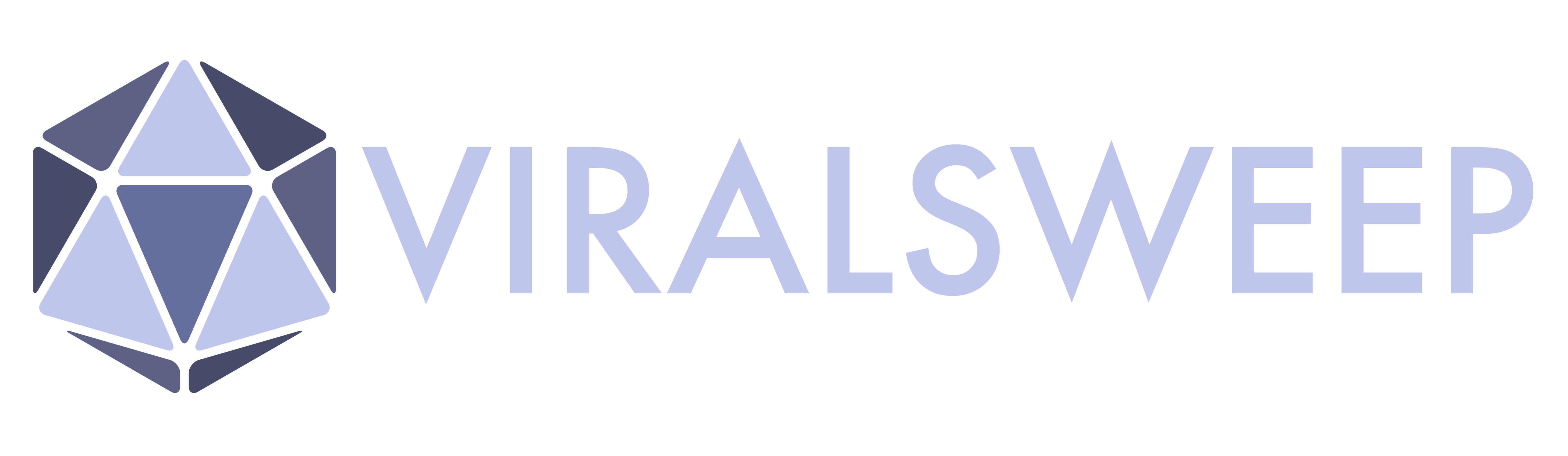A/B Testing
NOTE: THIS HELP DESK IS OUTDATED. PLEASE VISIT OUR NEW HELP DESK HERE . This feature is only available on our Premium Plan and higher. Overview The A/B Testing feature allows you to tweak and optimize your promotions to improve ov...
Additional Users
NOTE: THIS HELP DESK IS OUTDATED. PLEASE VISIT OUR NEW HELP DESK HERE . This feature is only available on our Business Plan and higher. This feature allows you to invite users to a specific brand within your account. This is great if...
Announce Winners
NOTE: THIS HELP DESK IS OUTDATED. PLEASE VISIT OUR NEW HELP DESK HERE . The Announce Winners feature allows you to display the information of your winners on the entry form for your promotion. The winner information will only appear after ...
API
NOTE: THIS HELP DESK IS OUTDATED. PLEASE VISIT OUR NEW HELP DESK HERE . This feature is only available on our Premium Plan and higher. Overview The ViralSweep API enables you to build, run, and manage your own promotions outside o...
Audience Segments
NOTE: THIS HELP DESK IS OUTDATED. PLEASE VISIT OUR NEW HELP DESK HERE . This feature is only available on our Premium Plan and higher. The Audience Segments feature allows you to segment your audience based on a variety of filters su...
Autocomplete Field
NOTE: THIS HELP DESK IS OUTDATED. PLEASE VISIT OUR NEW HELP DESK HERE . The Autocomplete field allows you to input options that are searchable as a user types into the field. The field will automatically narrow the search down based on the o...
Auto Login URL
NOTE: THIS HELP DESK IS OUTDATED. PLEASE VISIT OUR NEW HELP DESK HERE . How it works Normally if a user enters your promotion from one device, then returns to the page a few days later on the same device, we remember the user and immediat...
Auto Submit Forms
NOTE: THIS HELP DESK IS OUTDATED. PLEASE VISIT OUR NEW HELP DESK HERE . In order to use this feature, you will want to follow the steps to prefill your form . Our Auto Submit feature will automatically submit the ViralSweep form aft...
Block or Allow IPs or Emails
NOTE: THIS HELP DESK IS OUTDATED. PLEASE VISIT OUR NEW HELP DESK HERE . This feature is only available on our Business Plan and higher. Overview This feature allows you to allow or block specific IP addresses or email domains from...
Coupon Codes
NOTE: THIS HELP DESK IS OUTDATED. PLEASE VISIT OUR NEW HELP DESK HERE . The static coupon code feature is available on all plans. The dynamic coupon code feature is only available on our Business Plan and higher. Overview The Coup...
Custom Actions
NOTE: THIS HELP DESK IS OUTDATED. PLEASE VISIT OUR NEW HELP DESK HERE . This feature is only available on our Business Plan and higher. Overview With custom actions you can track users completing tasks on your own website and awar...
Custom Captions
NOTE: THIS HELP DESK IS OUTDATED. PLEASE VISIT OUR NEW HELP DESK HERE . Overview This feature allows you to populate the contest caption area with any form fields a user submitted through the contest entry form. Before launching your...
Custom CSS
NOTE: THIS HELP DESK IS OUTDATED. PLEASE VISIT OUR NEW HELP DESK HERE . This feature is only available on our Business Plan and higher. Please note, this is a developer only feature and we will not write your CSS for you. Overview ...
Dedicated Sendgrid Account
NOTE: THIS HELP DESK IS OUTDATED. PLEASE VISIT OUR NEW HELP DESK HERE . This feature is only available on the Premium plan. This feature is not enabled by default. You must request this feature be enabled on your account. ViralSweep'...
Draw Winners
NOTE: THIS HELP DESK IS OUTDATED. PLEASE VISIT OUR NEW HELP DESK HERE . How do I choose winners? To draw winners at random, click the Winners tab on the promotion in your dashboard. If you're interested in our Live Draw feature, instead o...
Edit Entries
NOTE: THIS HELP DESK IS OUTDATED. PLEASE VISIT OUR NEW HELP DESK HERE . ViralSweep automatically tracks and awards entries to users when they complete actions on your campaign. However, due to how some users configure their browser settings,...
Email Notifications
NOTE: THIS HELP DESK IS OUTDATED. PLEASE VISIT OUR NEW HELP DESK HERE . The email notifications feature allows you to automatically dispatch an email to an entrant the second they enter your promotion. This email can come from your own email...
Entry Codes
NOTE: THIS HELP DESK IS OUTDATED. PLEASE VISIT OUR NEW HELP DESK HERE . This feature is only available on our Business Plan and higher. Entry Form Codes The Entry Codes feature allows you to add a field to your entry form that req...
Entry Frequency
NOTE: THIS HELP DESK IS OUTDATED. PLEASE VISIT OUR NEW HELP DESK HERE . The Entry frequency settings can be modified under the promotion settings for sweepstakes or contests. By default, all promotions are set to single entry, which means...
Entry Limit
NOTE: THIS HELP DESK IS OUTDATED. PLEASE VISIT OUR NEW HELP DESK HERE . This feature is only available on our Business Plan and higher. The Entry Limit feature allows you to close your promotion down as soon as you hit a certain numb...
Entry Purging
NOTE: THIS HELP DESK IS OUTDATED. PLEASE VISIT OUR NEW HELP DESK HERE . What is entry purging? Every 180 days we will purge your invalid entries from our system so that they will no longer display under your campaign. The only entries tha...
Events Mode
NOTE: THIS HELP DESK IS OUTDATED. PLEASE VISIT OUR NEW HELP DESK HERE . The Events setting under the Spam Filter should only be used when you are in an environment where you want the system to automatically collect every single entry that co...
Expand Social Actions
NOTE: THIS HELP DESK IS OUTDATED. PLEASE VISIT OUR NEW HELP DESK HERE . By default, when someone enters your promotion all social actions are collapsed and a user must click on an action to expand it. With the option to expand an action u...
Form Builder
NOTE: THIS HELP DESK IS OUTDATED. PLEASE VISIT OUR NEW HELP DESK HERE . Our flexible form system allows you to collect any data that you want from your entrants. Some of the main benefits are: Create required or optional fields ...
GDPR
NOTE: THIS HELP DESK IS OUTDATED. PLEASE VISIT OUR NEW HELP DESK HERE . To learn more about ViralSweep and GDPR, please see our GDPR Overview . We're here to help If you have any further questions, please start a Chat. Just "Click" ...
Geo Targeting
NOTE: THIS HELP DESK IS OUTDATED. PLEASE VISIT OUR NEW HELP DESK HERE . This feature is only available on our Business Plan and higher. Geo Targeting allows you to deliver your promotions to certain users based on their state or coun...
Import Entries
NOTE: THIS HELP DESK IS OUTDATED. PLEASE VISIT OUR NEW HELP DESK HERE . This feature is only available on our Premium Plan and higher. The Import Entries feature allows you to upload entries to your promotion using an excel spreadshe...
Language
NOTE: THIS HELP DESK IS OUTDATED. PLEASE VISIT OUR NEW HELP DESK HERE . Change all of the text on the promotion from English to any language that you prefer. To access this feature, simply go to: Edit > Design > Language > Show All and...
Leaderboards
NOTE: THIS HELP DESK IS OUTDATED. PLEASE VISIT OUR NEW HELP DESK HERE . This feature is only available on the Business Plan and higher. The leaderboard feature allows you to display the entrants with the most entries or the most refe...
Live Draws
NOTE: THIS HELP DESK IS OUTDATED. PLEASE VISIT OUR NEW HELP DESK HERE . ViralSweep's Live Draw feature allows you to conduct engaging and interactive drawings for your audience. You can stream your drawings across social media for your audie...
Manage Brands
NOTE: THIS HELP DESK IS OUTDATED. PLEASE VISIT OUR NEW HELP DESK HERE . Managing multiple brands within ViralSweep allows you to have separate dashboards for each brand that you manage, this way all your promotions are separate. You can even...
Multiple Languages
NOTE: THIS HELP DESK IS OUTDATED. PLEASE VISIT OUR NEW HELP DESK HERE . This feature is only available on the Premium Plan and higher. Our Multiple Languages feature allows you to create one promotion and translate it into several di...
Official Rules
NOTE: THIS HELP DESK IS OUTDATED. PLEASE VISIT OUR NEW HELP DESK HERE . ViralSweep provides you with an official rules template that you can use to quickly get your promotion up and running. However, by using our official rules you are ag...
Payments
NOTE: THIS HELP DESK IS OUTDATED. PLEASE VISIT OUR NEW HELP DESK HERE . This feature is only available on the Premium Plan and higher. Our payments feature integrates with Stripe.com , allowing you to collect payments or donations f...
Prefill Email Address
NOTE: THIS HELP DESK IS OUTDATED. PLEASE VISIT OUR NEW HELP DESK HERE . Need to prefill more data than just an email address? See Prefill Fields . Want to automatically submit the form after prefilling the fields? See Auto Submit For...
Prefill Fields
NOTE: THIS HELP DESK IS OUTDATED. PLEASE VISIT OUR NEW HELP DESK HERE . Need to prefill just email addresses that you already have? See Prefill Email Address . Want to automatically submit the form after prefilling the fields? See Au...
Redirect Upon Entry
NOTE: THIS HELP DESK IS OUTDATED. PLEASE VISIT OUR NEW HELP DESK HERE . The Redirect Upon Entry feature allows you to automatically direct people to any page that you want after they enter the promotion. By default, when a user enters the...
Refer Friends
NOTE: THIS HELP DESK IS OUTDATED. PLEASE VISIT OUR NEW HELP DESK HERE . Learn about 3 proven referral marketing strategies that work. The Refer Friends feature encourages people to share your promotion with their friends via a unique re...
Refer Friends via Email
NOTE: THIS HELP DESK IS OUTDATED. PLEASE VISIT OUR NEW HELP DESK HERE . This feature is only available on the Business Plan and higher. The Refer Friends via Email feature encourages people to share your promotion with their friends ...
Sales Tracking
NOTE: THIS HELP DESK IS OUTDATED. PLEASE VISIT OUR NEW HELP DESK HERE . This feature is only available on the Business Plan and higher. Skip to: Standard Pixel | Shopify Pixel | BigCommerce Pixel The Sales Tracking feature al...
Sender Authentication
NOTE: THIS HELP DESK IS OUTDATED. PLEASE VISIT OUR NEW HELP DESK HERE . This feature allows you to authenticate your domain with ViralSweep, so that we can send emails on your behalf as a verified sender. This will improve your email deliver...
Social Actions
NOTE: THIS HELP DESK IS OUTDATED. PLEASE VISIT OUR NEW HELP DESK HERE . Social Actions allow you to incentivize your entrants with additional entries into the promotion by having them perform a variety of different actions. Click here to ...
Source Tracking
NOTE: THIS HELP DESK IS OUTDATED. PLEASE VISIT OUR NEW HELP DESK HERE . This feature is only available on our Business Plan and higher. The Source Tracking feature is an automated system that will track (if possible) two different se...
Spam Filter
NOTE: THIS HELP DESK IS OUTDATED. PLEASE VISIT OUR NEW HELP DESK HERE . ViralSweep's spam filter is enabled by default on any promotion you create. The recommended setting is high, which will automatically limit your promotion to one entry p...
Spotify URI
NOTE: THIS HELP DESK IS OUTDATED. PLEASE VISIT OUR NEW HELP DESK HERE . In order for the Spotify Follow button to work properly, you need to input your Spotify URI. If you input a full link the artist, it will not work properly. To get yo...
Styles
NOTE: THIS HELP DESK IS OUTDATED. PLEASE VISIT OUR NEW HELP DESK HERE . Use our styles feature to customize everything about your campaign without using any CSS. If you'd like to also use CSS, see our CSS documentation . You can modify ...
Tracking Links
NOTE: THIS HELP DESK IS OUTDATED. PLEASE VISIT OUR NEW HELP DESK HERE . This feature is only available on our Business Plan and higher. The Tracking Links feature allows you to create unlimited tracking links for your campaign, in or...
Tracking Scripts
NOTE: THIS HELP DESK IS OUTDATED. PLEASE VISIT OUR NEW HELP DESK HERE . This feature is only available on our Business Plan and higher. The Tracking Scripts feature allows you to add 3rd party tracking and conversion scripts onto the...
Verification Codes
NOTE: THIS HELP DESK IS OUTDATED. PLEASE VISIT OUR NEW HELP DESK HERE . This feature is only available on our Business Plan and higher. The Verification Codes feature allows you to require your entrants to input a code they'll receiv...
Video URLS
NOTE: THIS HELP DESK IS OUTDATED. PLEASE VISIT OUR NEW HELP DESK HERE . This feature is available on our Starter and Business plans. Our Premium plan offers direct video uploads . This feature allows users to upload a video to a su...
Video Uploads
NOTE: THIS HELP DESK IS OUTDATED. PLEASE VISIT OUR NEW HELP DESK HERE . This feature is only available on our Premium Plan and higher. Our Starter and Business plans support Video URLs . This feature allows users to directly upload ...
White Label Branding
NOTE: THIS HELP DESK IS OUTDATED. PLEASE VISIT OUR NEW HELP DESK HERE . This feature is only available on our Business Plan and higher. Our white label branding feature allows you to remove our default Powered By ViralSweep text, a...
YouTube Channel ID
NOTE: THIS HELP DESK IS OUTDATED. PLEASE VISIT OUR NEW HELP DESK HERE . In order for the YouTube subscribe button to work properly, you need to input your channel ID. If you input a full link to your channel, it will not work properly and yo...