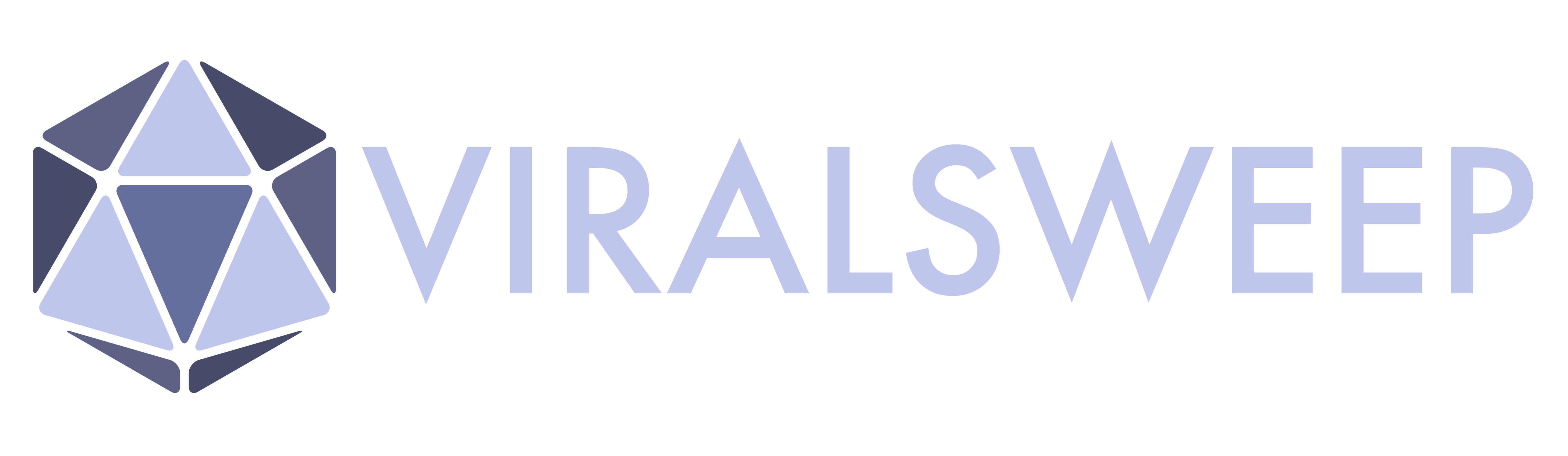Entry Threshold
NOTE: THIS HELP DESK IS OUTDATED. PLEASE VISIT OUR NEW HELP DESK HERE . This feature is only available on our Business Plan and higher. When setting permissions for partners to join your campaign, you can indicate an entry threshold ...
Find or Invite Partners
NOTE: THIS HELP DESK IS OUTDATED. PLEASE VISIT OUR NEW HELP DESK HERE . This feature is only available on our Business Plan and higher. If you are hosting a sweepstakes, you can either find partners to join your campaign via the Part...
Messaging
NOTE: THIS HELP DESK IS OUTDATED. PLEASE VISIT OUR NEW HELP DESK HERE . To communicate with brands that you are currently working with, or with brands that you are interested in working with via the Partner Network, simply click the message ico...
Host Partner Sweepstakes
NOTE: THIS HELP DESK IS OUTDATED. PLEASE VISIT OUR NEW HELP DESK HERE . This feature is only available on our Business Plan and higher. Through ViralSweep you can host partner sweepstakes and invite brands to join your sweepstakes vi...
Partner Permissions
NOTE: THIS HELP DESK IS OUTDATED. PLEASE VISIT OUR NEW HELP DESK HERE . Modify Permissions To modify the permissions you have granted to a partner, simply hover the gear icon on the partner and click permissions. From here you can modify ...
Partner Profiles
NOTE: THIS HELP DESK IS OUTDATED. PLEASE VISIT OUR NEW HELP DESK HERE . To modify your profile in the Partner Network, simply click My Profile, or go to: Settings > Account > Partner Network Settings Your profile tells every other bran...
Tracking Partner Performance
NOTE: THIS HELP DESK IS OUTDATED. PLEASE VISIT OUR NEW HELP DESK HERE . Each partner who joins your campaign will be assigned a tracking link that they are to use to promote the campaign. The tracking link can be found under the partners tab...