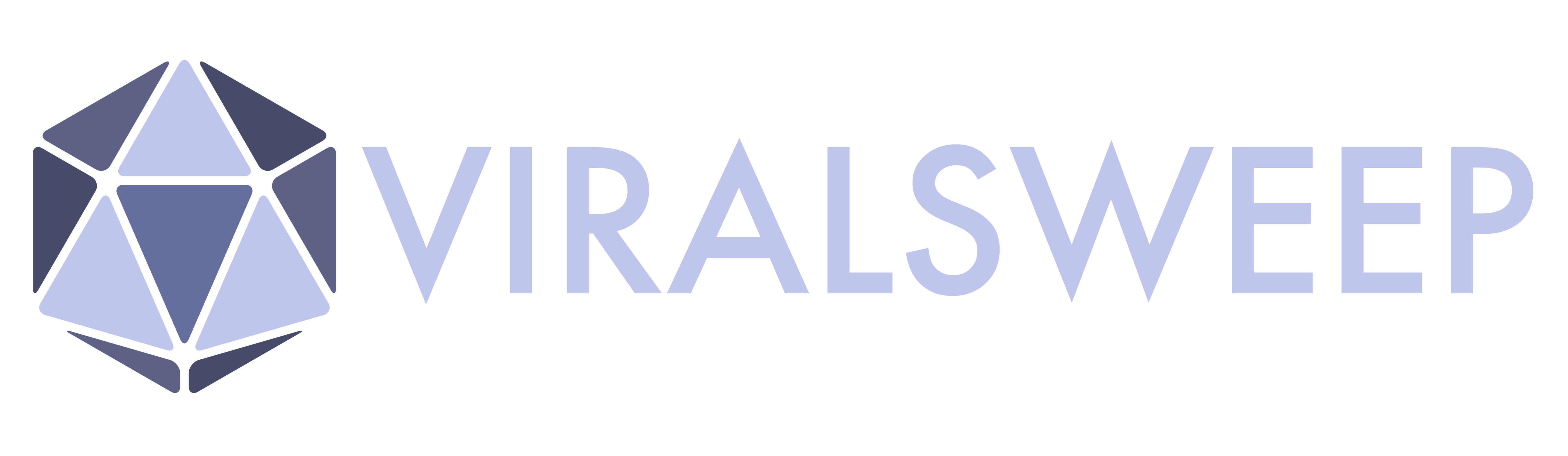ActiveCampaign
NOTE: THIS HELP DESK IS OUTDATED. PLEASE VISIT OUR NEW HELP DESK HERE . 1) Connect to ActiveCampaign When setting up your promotion, go to: Integrations > Email & SMS. Click Add Service > ActiveCampaign. 2) Get ActiveCam...
Atreemo
NOTE: THIS HELP DESK IS OUTDATED. PLEASE VISIT OUR NEW HELP DESK HERE . 1) Connect to Atreemo When setting up your promotion, go to: Integrations > Email & SMS. Click Add Service > Atreemo. 2) Add Credentials In order...
Attentive
NOTE: THIS HELP DESK IS OUTDATED. PLEASE VISIT OUR NEW HELP DESK HERE . This feature is only available on our Business Plan and higher. 1) Connect to Attentive When setting up your promotion, go to: Integrations > Email & SM...
AWeber
NOTE: THIS HELP DESK IS OUTDATED. PLEASE VISIT OUR NEW HELP DESK HERE . 1) Add fields to AWeber ViralSweep can pass through certain fields to AWeber subscribers. Before connecting your AWeber account to your ViralSweep promotion, be sure ...
Bazaarvoice
NOTE: THIS HELP DESK IS OUTDATED. PLEASE VISIT OUR NEW HELP DESK HERE . This feature is only available on our Premium Plan and higher. 1) Contact ViralSweep Support Contact a ViralSweep support agent to add the Bazaarvoice integra...
Bit.ly
NOTE: THIS HELP DESK IS OUTDATED. PLEASE VISIT OUR NEW HELP DESK HERE . This feature is only available on our Business Plan and higher. 1) Get Your Bit.ly Access Token Simply sign into your Bit.ly account, then visit this link to ...
Benchmark
NOTE: THIS HELP DESK IS OUTDATED. PLEASE VISIT OUR NEW HELP DESK HERE . 1) Connect to Benchmark When setting up your promotion, go to: Integrations > Email & SMS. Click Add Service > Benchmark. 2) Get Benchmark Credentia...
Braze
NOTE: THIS HELP DESK IS OUTDATED. PLEASE VISIT OUR NEW HELP DESK HERE . This feature is only available on our Business Plan and higher. 1) Connect to Braze When setting up your promotion, go to: Integrations > Email & SMS. ...
Bronto
NOTE: THIS HELP DESK IS OUTDATED. PLEASE VISIT OUR NEW HELP DESK HERE . This feature is only available on our Business Plan and higher. 1) Add fields to Bronto In order to pass data into Bronto aside from name and email, you need ...
Campaign Monitor
NOTE: THIS HELP DESK IS OUTDATED. PLEASE VISIT OUR NEW HELP DESK HERE . 1) Connect to Campaign Monitor When setting up your promotion, go to: Integrations > Email & SMS. Click Add Service > Campaign Monitor. 2) Get Campa...
CheeetahMail
NOTE: THIS HELP DESK IS OUTDATED. PLEASE VISIT OUR NEW HELP DESK HERE . This feature is only available on our Business Plan and higher. 1) Setup CheetahMail API Client In order to properly configure CheetahMail, we need to first s...
Constant Contact
NOTE: THIS HELP DESK IS OUTDATED. PLEASE VISIT OUR NEW HELP DESK HERE . 1) Connect to Constant Contact When setting up your promotion, go to: Integrations > Email & SMS. Click Add Service > Constant Contact. 2) Complete ...
ConvertKit
NOTE: THIS HELP DESK IS OUTDATED. PLEASE VISIT OUR NEW HELP DESK HERE . 1) Add tags or fields to ConvertKit ViralSweep can attach any tags and pass through certain fields to ConvertKit subscribers. Before connecting your ConvertKit accoun...
CM Commerce
NOTE: THIS HELP DESK IS OUTDATED. PLEASE VISIT OUR NEW HELP DESK HERE . 1) Connect to CM Commerce When setting up your promotion, go to: Integrations > Email & SMS. Click Add Service > CM Commerce. 2) Complete the connec...
Cordial
NOTE: THIS HELP DESK IS OUTDATED. PLEASE VISIT OUR NEW HELP DESK HERE . This feature is only available on our Business Plan and higher. 1) Whitelist IP Addresses In order to connect to Cordial you need to whitelist our IP addresse...
Dotdigital
NOTE: THIS HELP DESK IS OUTDATED. PLEASE VISIT OUR NEW HELP DESK HERE . This feature is only available on our Business Plan and higher. 1) Create an API User If you already have an API User, skip this step. If you need to create o...
Drip
NOTE: THIS HELP DESK IS OUTDATED. PLEASE VISIT OUR NEW HELP DESK HERE . 1) Connect to Drip When setting up your promotion, go to: Integrations > Email & SMS. Click Add Service > Drip. 2) Complete the connection To com...
Eloqua
NOTE: THIS HELP DESK IS OUTDATED. PLEASE VISIT OUR NEW HELP DESK HERE . 1) Connect to Oracle Eloqua When setting up your promotion, go to: Integrations > Email & SMS. Click Add Service > Eloqua. 2) Complete the connectio...
Emarsys
NOTE: THIS HELP DESK IS OUTDATED. PLEASE VISIT OUR NEW HELP DESK HERE . This feature is only available on our Business Plan and higher. 1) Get Emarsys Credentials Login to your Emarsys account and open a support ticket asking them...
Emma
NOTE: THIS HELP DESK IS OUTDATED. PLEASE VISIT OUR NEW HELP DESK HERE . 1) Connect to Emma When setting up your promotion, go to: Integrations > Email & SMS. Click Add Service > Emma. 2) Get Emma Credentials In order to g...
EZ Texting
NOTE: THIS HELP DESK IS OUTDATED. PLEASE VISIT OUR NEW HELP DESK HERE . 1) Connect to EZ Texting When setting up your promotion, go to: Integrations > Email & SMS. Click Add Service > EZ Texting. 2) Complete the connecti...
Facebook Lead Ads
NOTE: THIS HELP DESK IS OUTDATED. PLEASE VISIT OUR NEW HELP DESK HERE . This feature is only available on our Business Plan and higher. If you have not done so, be sure to read our detailed blog post on this feature: Facebook Lead A...
Facebook Pixel
NOTE: THIS HELP DESK IS OUTDATED. PLEASE VISIT OUR NEW HELP DESK HERE . This feature is only available on our Business Plan and higher. Learn how to run a viral Facebook Giveaway . (opens in new tab) Overview The Facebook Pixel...
Fomo
NOTE: THIS HELP DESK IS OUTDATED. PLEASE VISIT OUR NEW HELP DESK HERE . Overview Our Fomo integration will allow you to start showing notifications on your site whenever someone enters one of your promotions. 1) Grab your Auth Token ...
GetResponse
NOTE: THIS HELP DESK IS OUTDATED. PLEASE VISIT OUR NEW HELP DESK HERE . 1) Connect to GetResponse When setting up your promotion, go to: Integrations > Email & SMS. Click Add Service > GetResponse. 2) Get GetResponse Credent...
Google Analytics
NOTE: THIS HELP DESK IS OUTDATED. PLEASE VISIT OUR NEW HELP DESK HERE . This feature is only available on our Business Plan and higher. Overview The Google Analytics integration allows you to send specific data points from your ca...
HubSpot
NOTE: THIS HELP DESK IS OUTDATED. PLEASE VISIT OUR NEW HELP DESK HERE . This feature is only available on our Business Plan and higher. 1) Connect to HubSpot When setting up your promotion, go to: Integrations > Email & SMS....
iContact
NOTE: THIS HELP DESK IS OUTDATED. PLEASE VISIT OUR NEW HELP DESK HERE . 1) Connect to iContact When setting up your promotion, go to: Integrations > Email & SMS. Click Add Service > iContact. 2) Get iContact Credentials ...
Infusionsoft
NOTE: THIS HELP DESK IS OUTDATED. PLEASE VISIT OUR NEW HELP DESK HERE . This feature is only available on our Business Plan and higher. 1) Connect to Infusionsoft When setting up your promotion, go to: Integrations > Email &...
Intercom
NOTE: THIS HELP DESK IS OUTDATED. PLEASE VISIT OUR NEW HELP DESK HERE . 1) Connect to Intercom When setting up your promotion, go to: Integrations > Email & SMS. Click Add Service > Intercom. 2) Complete the connection ...
Iterable
NOTE: THIS HELP DESK IS OUTDATED. PLEASE VISIT OUR NEW HELP DESK HERE . This feature is only available on our Business Plan and higher. 1) Connect to Iterable When setting up your promotion, go to: Integrations > Email & SMS...
Judge.me
NOTE: THIS HELP DESK IS OUTDATED. PLEASE VISIT OUR NEW HELP DESK HERE . This feature is only available on our Business Plan and higher. 1) Add the Judge.me Review Action When setting up your promotion go to: Post-Entry: Soc...
Klaviyo
NOTE: THIS HELP DESK IS OUTDATED. PLEASE VISIT OUR NEW HELP DESK HERE . 1) Connect to Klaviyo When setting up your promotion, go to: Integrations > Email & SMS. Click Add Service > Klaviyo. 2) Get Klaviyo Credentials ...
Listrak
NOTE: THIS HELP DESK IS OUTDATED. PLEASE VISIT OUR NEW HELP DESK HERE . This feature is only available on our Business Plan and higher. 1) Configure Listrak Integration In order to use Listrak with ViralSweep you need to get your ...
Mad Mimi
NOTE: THIS HELP DESK IS OUTDATED. PLEASE VISIT OUR NEW HELP DESK HERE . 1) Connect to Mad Mimi When setting up your promotion, go to: Integrations > Email & SMS. Click Add Service > Mad Mimi. 2) Get Mad Mimi Credentials ...
Mailchimp
NOTE: THIS HELP DESK IS OUTDATED. PLEASE VISIT OUR NEW HELP DESK HERE . 1) Connect to Mailchimp When setting up your promotion, go to: Integrations > Email & SMS. Click Add Service > Mailchimp. 2) Complete the connection...
Mailerlite
NOTE: THIS HELP DESK IS OUTDATED. PLEASE VISIT OUR NEW HELP DESK HERE . 1) Connect to MailerLite When setting up your promotion, go to: Integrations > Email & SMS. Click Add Service > MailerLite. 2) Get MailerLite Creden...
Maropost
NOTE: THIS HELP DESK IS OUTDATED. PLEASE VISIT OUR NEW HELP DESK HERE . This feature is only available on our Business Plan and higher. 1) Connect to Maropost When setting up your promotion, go to: Integrations > Email & SMS...
Omnisend
NOTE: THIS HELP DESK IS OUTDATED. PLEASE VISIT OUR NEW HELP DESK HERE . 1) Connect to Omnisend When setting up your promotion, go to: Integrations > Email & SMS. Click Add Service > Omnisend. 2) Get Omnisend Credentials ...
Ongage
NOTE: THIS HELP DESK IS OUTDATED. PLEASE VISIT OUR NEW HELP DESK HERE . 1) Connect to Ongage When setting up your promotion, go to: Integrations > Email & SMS. Click Add Service > Ongage. 2) Add Credentials To complet...
Ontraport
NOTE: THIS HELP DESK IS OUTDATED. PLEASE VISIT OUR NEW HELP DESK HERE . This feature is only available on our Business Plan and higher. 1) Connect to Ontraport When setting up your promotion, go to: Integrations > Email & SM...
Postscript
NOTE: THIS HELP DESK IS OUTDATED. PLEASE VISIT OUR NEW HELP DESK HERE . 1) Connect to Postscript When setting up your promotion, go to: Integrations > Email & SMS. Click Add Service > Postscript. 2) Get your Postscript C...
Rare
NOTE: THIS HELP DESK IS OUTDATED. PLEASE VISIT OUR NEW HELP DESK HERE . 1) Connect to Rare When setting up your promotion, go to: Integrations > Email & SMS. Click Add Service > Rare. 2) Get Rare Credentials In order ...
Rejoiner
NOTE: THIS HELP DESK IS OUTDATED. PLEASE VISIT OUR NEW HELP DESK HERE . This feature is only available on our Business Plan and higher. 1) Connect to Rejoiner When setting up your promotion, go to: Integrations > Email & SMS...
Retention Science
NOTE: THIS HELP DESK IS OUTDATED. PLEASE VISIT OUR NEW HELP DESK HERE . This feature is only available on our Business Plan and higher. 1) Connect to Retention Science When setting up your promotion, go to: Integrations > Em...
Sailthru
NOTE: THIS HELP DESK IS OUTDATED. PLEASE VISIT OUR NEW HELP DESK HERE . This feature is only available on our Business Plan and higher. 1) Request Application Key In order to connect to Sailthru you will need to request an applica...
Salesforce
NOTE: THIS HELP DESK IS OUTDATED. PLEASE VISIT OUR NEW HELP DESK HERE . This feature is only available on our Business Plan and higher. 1) Connect to Salesforce Sales Cloud When setting up your promotion, go to: Integrations...
Selligent
NOTE: THIS HELP DESK IS OUTDATED. PLEASE VISIT OUR NEW HELP DESK HERE . This feature is only available on our Business Plan and higher. 1) Connect to Selligent When setting up your promotion, go to: Integrations > Email & SM...
Sendgrid
NOTE: THIS HELP DESK IS OUTDATED. PLEASE VISIT OUR NEW HELP DESK HERE . 1) Connect to Sendgrid When setting up your promotion, go to: Integrations > Email & SMS. Click Add Service > Sendgrid. 2) Get Sendgrid Credentials ...
Sendinblue
NOTE: THIS HELP DESK IS OUTDATED. PLEASE VISIT OUR NEW HELP DESK HERE . 1) Connect to Sendinblue When setting up your promotion, go to: Integrations > Email & SMS. Click Add Service > Sendinblue. 2) Get Sendinblue Creden...
Sendlane
NOTE: THIS HELP DESK IS OUTDATED. PLEASE VISIT OUR NEW HELP DESK HERE . 1) Connect to Sendlane When setting up your promotion, go to: Integrations > Email & SMS. Click Add Service > Sendlane. 2) Get Sendlane Credentials ...
Sendy
NOTE: THIS HELP DESK IS OUTDATED. PLEASE VISIT OUR NEW HELP DESK HERE . 1) Connect to Sendy When setting up your promotion, go to: Integrations > Email & SMS. Click Add Service > Sendy. 2) Add custom fields In order t...
Shopify Email
NOTE: THIS HELP DESK IS OUTDATED. PLEASE VISIT OUR NEW HELP DESK HERE . 1) Connect to Shopify Email When setting up your promotion, go to: Integrations > Email & SMS. Click Add Service > Shopify. 2) Connect to Shopify ...
SMSBump
NOTE: THIS HELP DESK IS OUTDATED. PLEASE VISIT OUR NEW HELP DESK HERE . 1) Connect to SMSBump When setting up your promotion, go to: Integrations > Email & SMS. Click Add Service > SMSBump. 2) Get your SMSBump Credential...
Stamped
NOTE: THIS HELP DESK IS OUTDATED. PLEASE VISIT OUR NEW HELP DESK HERE . This feature is only available on our Business Plan and higher. 1) Add the Stamped Review Action When setting up your promotion go to: Post-Entry: Soci...
Vero
NOTE: THIS HELP DESK IS OUTDATED. PLEASE VISIT OUR NEW HELP DESK HERE . 1) Connect to Vero When setting up your promotion, go to: Integrations > Email & SMS. Click Add Service > Vero. 2) Get Vero Credentials To get yo...
VerticalResponse
NOTE: THIS HELP DESK IS OUTDATED. PLEASE VISIT OUR NEW HELP DESK HERE . 1) Connect to VerticalResponse When setting up your promotion, go to: Integrations > Email & SMS. Click Add Service > VerticalResponse. 2) Sign in t...
Webhooks
NOTE: THIS HELP DESK IS OUTDATED. PLEASE VISIT OUR NEW HELP DESK HERE . This feature is only available on our Business Plan and higher. Overview The Webhooks feature provides the ability for you to receive real-time entry data to ...
Yotpo
NOTE: THIS HELP DESK IS OUTDATED. PLEASE VISIT OUR NEW HELP DESK HERE . This feature is only available on our Business Plan and higher. 1) Add the Yotpo Review Action When setting up your promotion go to: Post-Entry: Social...
Zapier
NOTE: THIS HELP DESK IS OUTDATED. PLEASE VISIT OUR NEW HELP DESK HERE . This feature is only available on our Business Plan and higher. 1) Connect to Zapier When setting up your promotion, go to: Integrations > Click Add Ser...
Zaius
NOTE: THIS HELP DESK IS OUTDATED. PLEASE VISIT OUR NEW HELP DESK HERE . This feature is only available on our Business Plan and higher. 1) Connect to Zaius When setting up your promotion, go to: Integrations > Email & SMS. ...