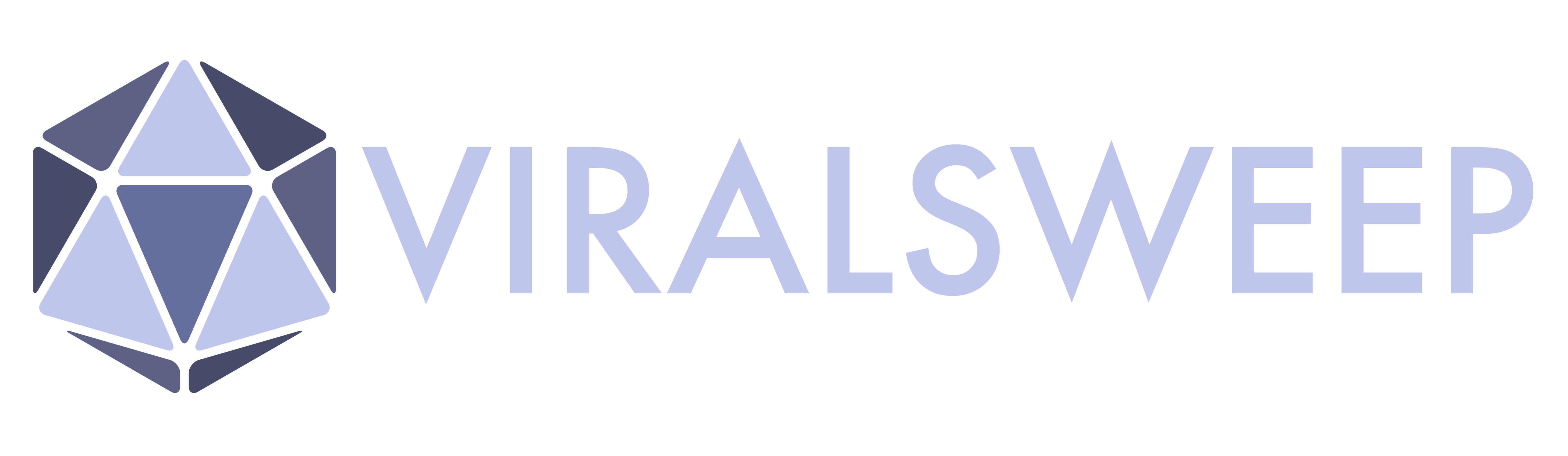NOTE: THIS HELP DESK IS OUTDATED. PLEASE VISIT OUR NEW HELP DESK HERE.
Use our styles feature to customize everything about your campaign without using any CSS. If you'd like to also use CSS, see our CSS documentation.
You can modify everything from the fonts, to the colors, sizes, and even borders. There are multiple sections under the Styles section that let you change the following:
- Fonts (font type and color)
- Icons (all icon colors across the app)
- Backgrounds (all background colors across the app)
- Form Fields (font type, color, size, borders)
- Buttons (font type, color, size)
- Borders (border width, border style, border radius)
- Gallery *contests only* (all colors on the gallery)
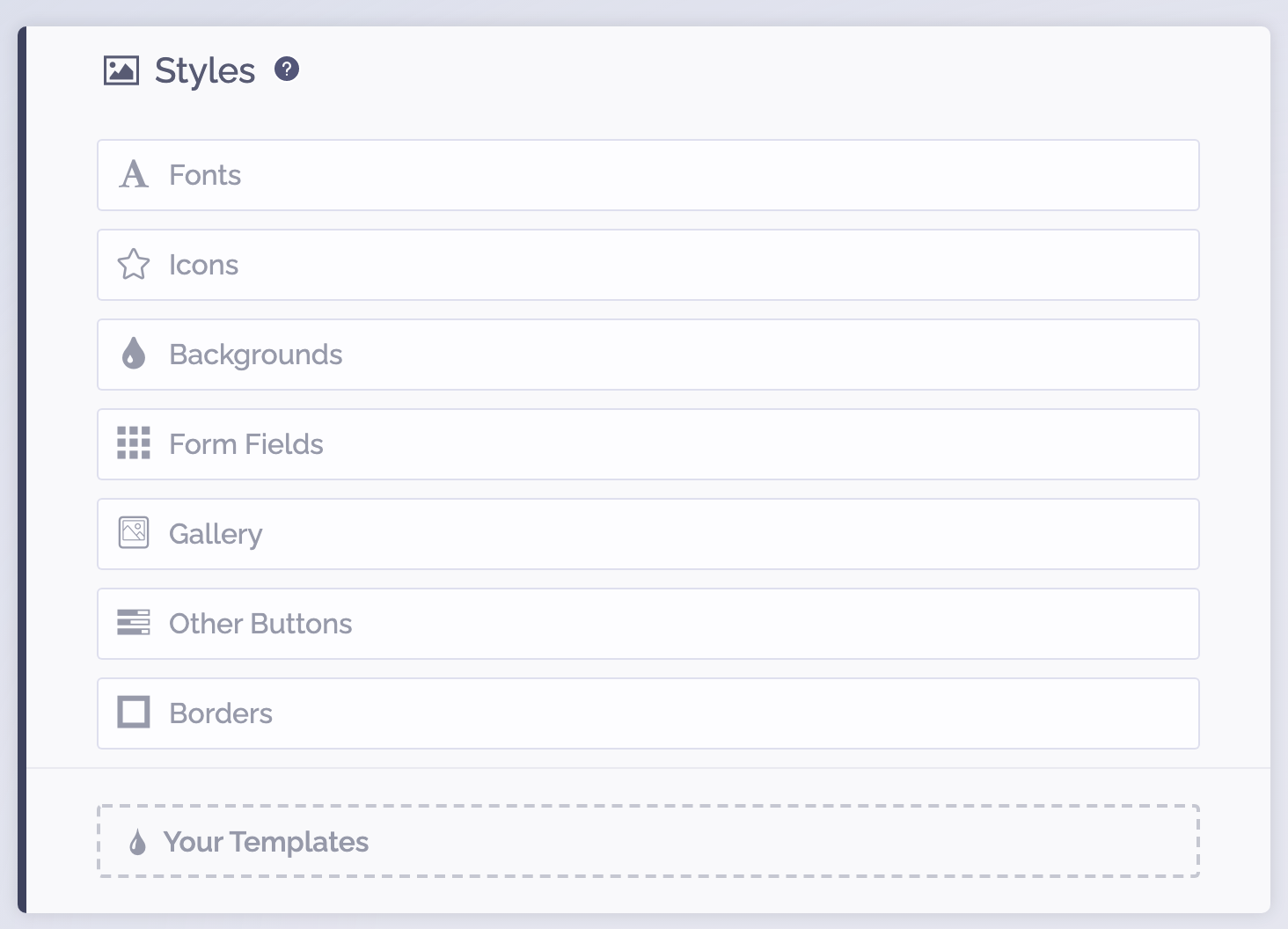
We're here to help
If you have any further questions, please start a Chat. Just "Click" on the chat icon in the lower right corner to talk with our support team.