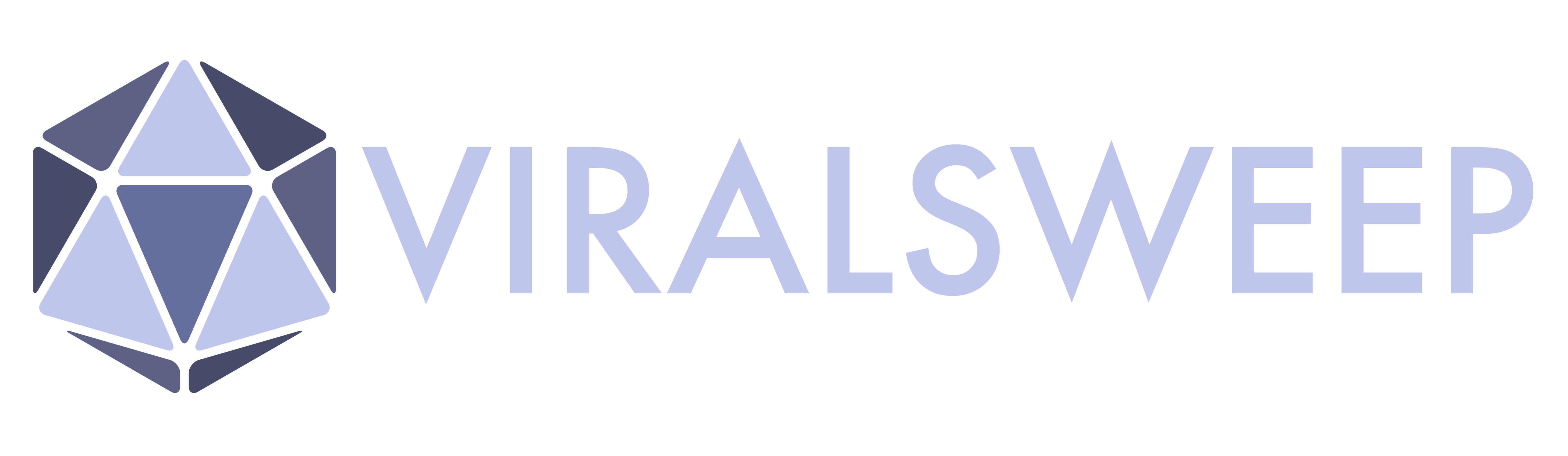NOTE: THIS HELP DESK IS OUTDATED. PLEASE VISIT OUR NEW HELP DESK HERE.
The Events setting under the Spam Filter should only be used when you are in an environment where you want the system to automatically collect every single entry that comes through your form AND when you want to be able to refresh the page so the next person can enter. For example, if you are at a tradeshow and everyone is signing up on your laptop.
Please Note: The Event Mode setting will disable cookies on the entry form, which means right after someone enters you can refresh the page to get back to the entry form so someone else can enter. This means that if you set up any bonus entry actions, they cannot properly be tracked as our system does not accept cookies using the Events option. If people are using their own device to enter at your event and you want them to be able to earn bonus entries then use the Off setting under the spam filter to ensure that people are not blocked by our spam filter if they are all entering from the same IP address.
Use Cases
- Hosting a promotion at an event or tradeshow where everyone is entering from the same device or IP address
- Hosting a promotion internally at your company where everyone is entering from the same device or IP address
- Hosting a promotion in retail stores where everyone is entering from the same device or IP address
We're here to help
If you have any further questions, please start a Chat. Just "Click" on the chat icon in the lower right corner to talk with our support team.