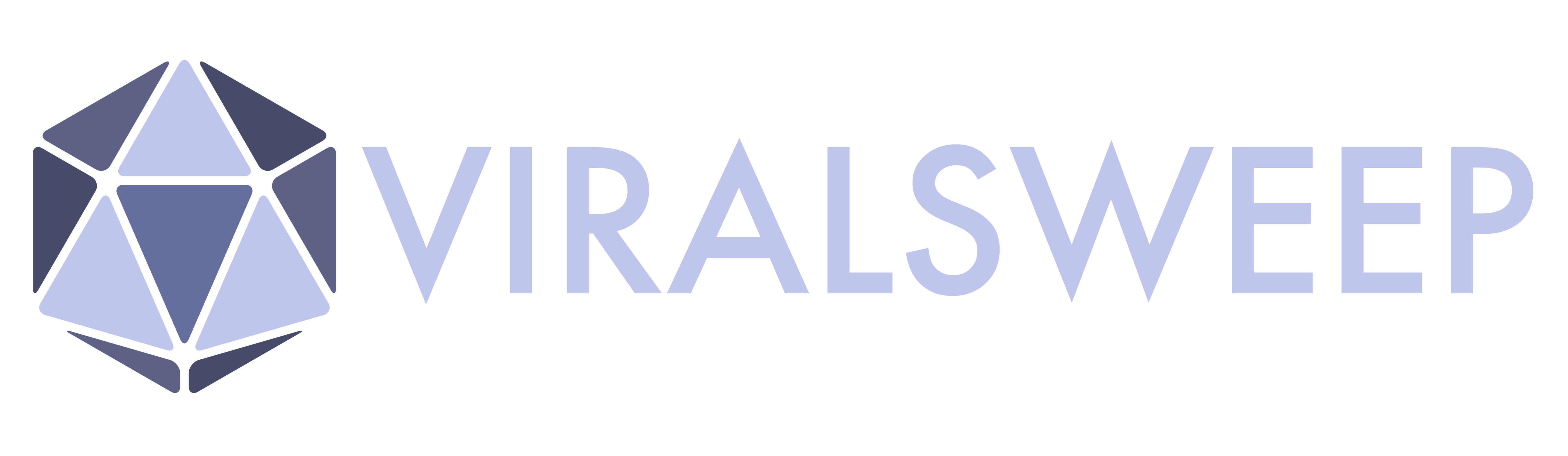NOTE: THIS HELP DESK IS OUTDATED. PLEASE VISIT OUR NEW HELP DESK HERE.
This feature is only available on our Business Plan and higher.
Entry Form Codes
The Entry Codes feature allows you to add a field to your entry form that requires users to input a unique code in order to enter the promotion. You can upload a CSV file of these codes and our system can validate if the codes are valid or invalid. There is no restriction on the amount of codes you can upload.
To use this feature go to:
Edit > Pre-Entry: Forms > + Add Field > Entry Code.
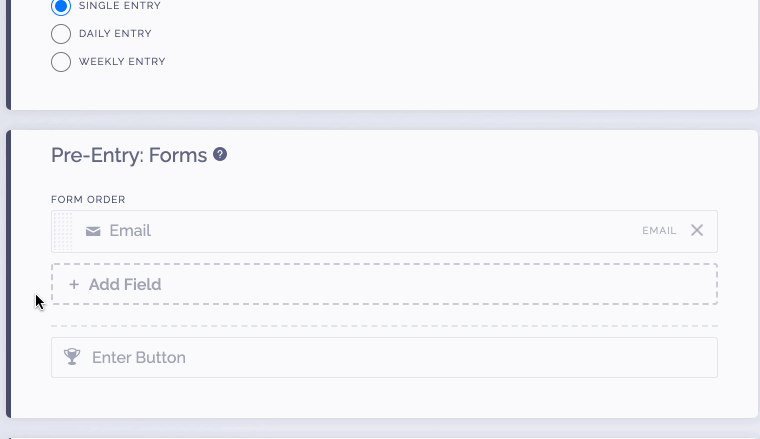
Once you have uploaded your codes, decide if you want the codes to be one-time use only. If you set this to yes, this means once a code is used, it cannot be used again. If you set it to no, it means the code can be used over and over again.
Bonus Entry Codes
The Bonus Entry Codes feature allows you to give users additional entries into the promotion after they've already entered, for inputting more codes that they have obtained. You can upload a CSV file of these codes, or you can use the same file that was uploaded for the Entry Code field that appears on the entry form.
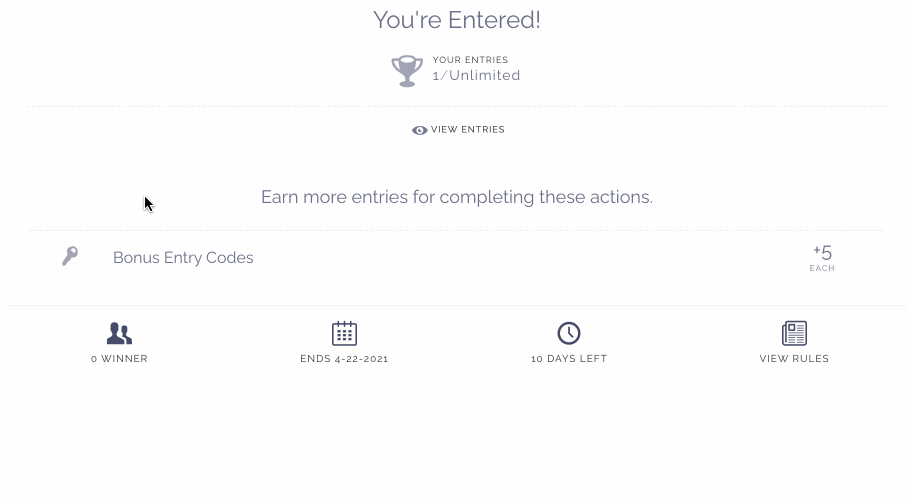
File Format
You must upload a CSV file that follows the below specs:
- Codes must not contain special characters, spaces, or dashes. Only letters and numbers.
- File must be in .csv format
- No column headers. Row 1 column 1 should begin your first code.
- All codes must be in column 1. There should not be anything in column 2 and beyond.
Use Cases
- If you are running a promotion where you want users to purchase a product, then go online to enter the unique code that came with their product in order for a chance to win something, you can do this using our Entry Codes feature. You would simply just upload a CSV of all the valid codes that are on your products, and then our system is able to validate that the code the person uses is correct.
- If you want to run a scavenger hunt on your website where people have to search to find a unique code or number in order to enter your promotion, you can do this using the Entry Codes feature. You would simply just upload a CSV containing the code or number that you want people to find in your scavenger hunt, and then our system is able to validate that the code the person uses is correct. If you just want the first person that finds the code to win, you can set the code to be one-time use, which means the first person that enters your promotion with that code will be the winner.
FAQ
What does "Each Code Can Only Be Used Once" mean?
If you upload a file of codes, and each code is unique (meaning you have hundreds of thousands of codes and each code can only be used one time) then set this to YES.
If you upload a file of codes, and each code is not unique (meaning you have say 5 codes and everyone can only use each code one time only) then set this to NO.
I've uploaded a file of codes but people are getting an "Invalid Code" Error.
Check to make sure "Each code can only be used once" is not set to YES. If it is, that means all the codes have already been used up and people will receive an invalid code error. Re-upload your code file, then set it to NO.
We're here to help
If you have any further questions, please start a Chat. Just "Click" on the chat icon in the lower right corner to talk with our support team.