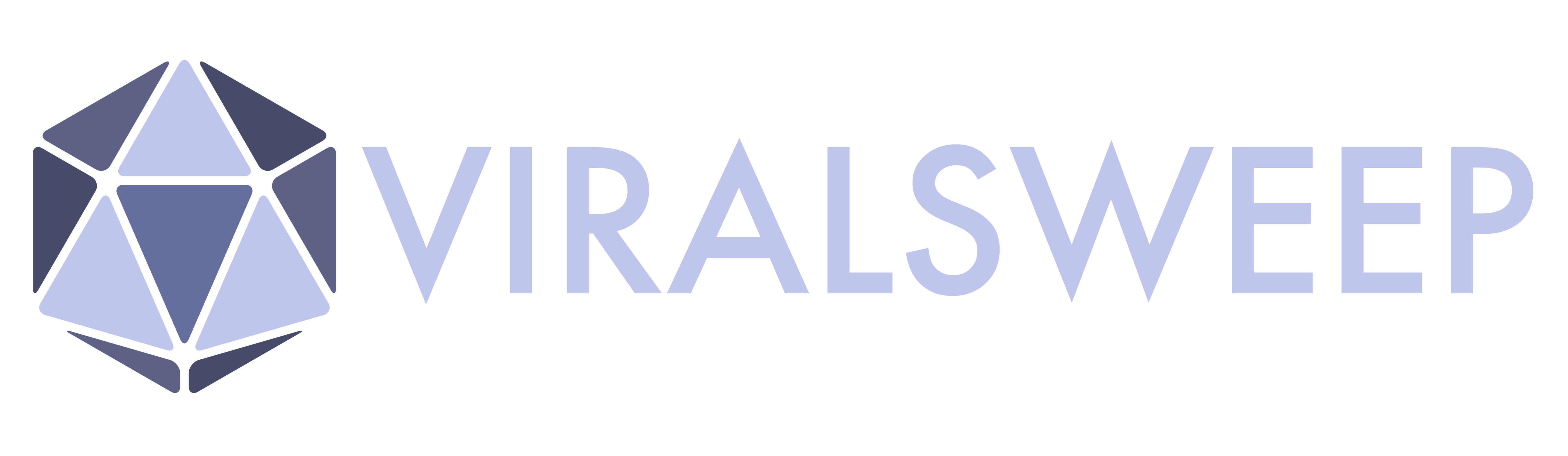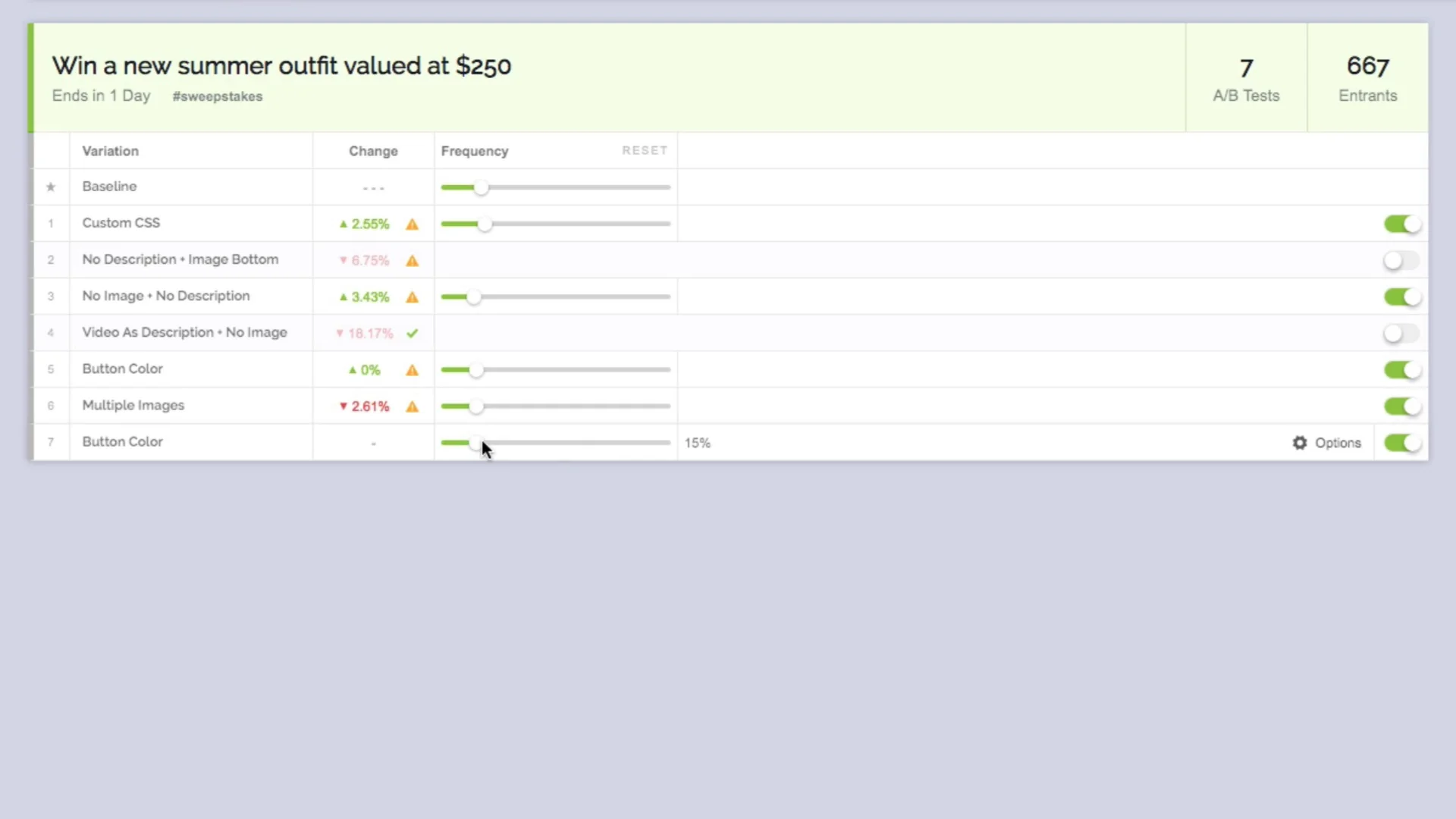NOTE: THIS HELP DESK IS OUTDATED. PLEASE VISIT OUR NEW HELP DESK HERE.
This feature is only available on our Premium Plan and higher.
Overview
The A/B Testing feature allows you to tweak and optimize your promotions to improve overall performance. You can create and test multiple versions of a promotion and discover which versions bring the highest conversion rate.
So what does this mean?
Once you create a promotion, you can then create multiple versions of that promotion and change any variables you want. You can then split traffic between the variations you created, and the one that gives a higher conversion rate is the winner.
Usage
Watch the video below for an overview on how to start running A/B tests:
Test Variables
We currently allow you to change the following variables when creating an A/B Test:
- Title
- Description
- Form Fields (add or remove any fields on the entry form)
- Images (add or remove any images, or show no images at all)
- Themes (change theme colors, button colors, and more)
- CSS (use different versions of custom css)
- Language (change any of the text on the app)
- Formatting (change form widths, button colors, image placements)
We're here to help
If you have any further questions, please start a Chat. Just "Click" on the chat icon in the lower right corner to talk with our support team.