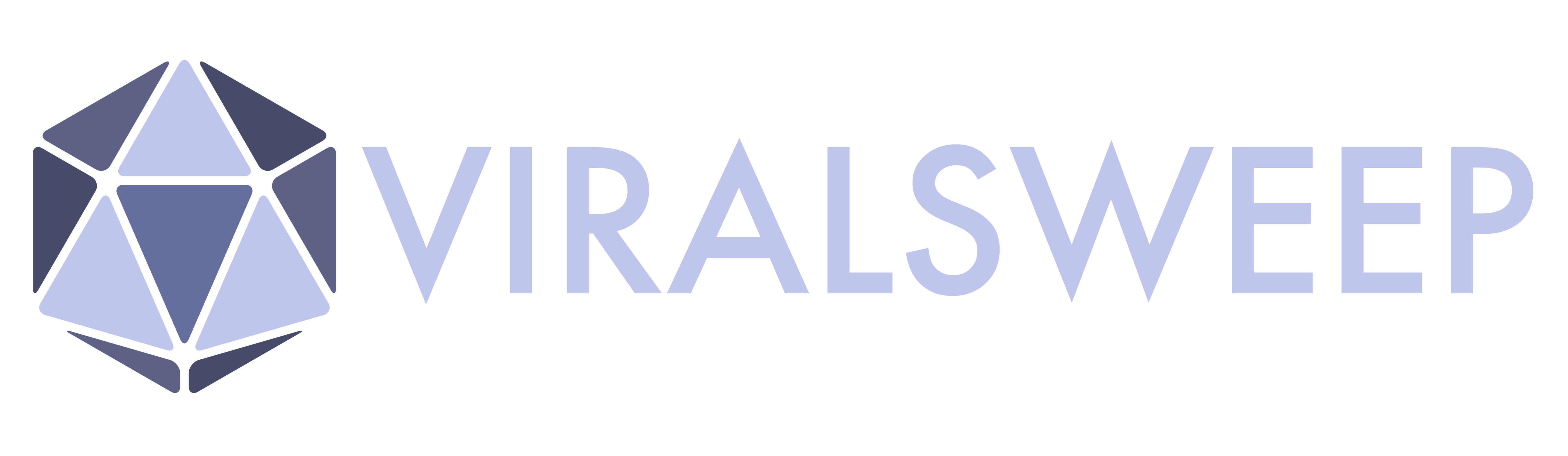NOTE: THIS HELP DESK IS OUTDATED. PLEASE VISIT OUR NEW HELP DESK HERE.
Each partner who joins your campaign will be assigned a tracking link that they are to use to promote the campaign. The tracking link can be found under the partners tab in their dashboard.
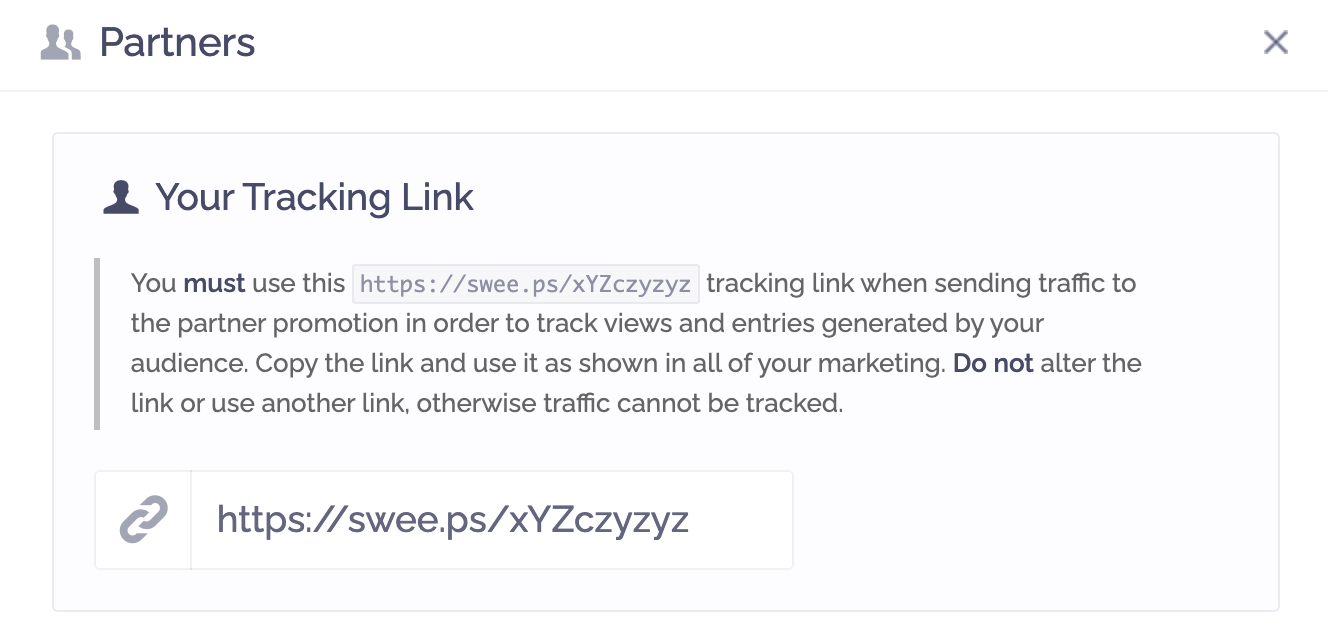
If you do not want to invite a brand into the ViralSweep platform, you can simply go to:
Analytics > Tracking URLs
From here, you can generate a tracking link to give to them. See our Tracking URLs documentation.
We're here to help
If you have any further questions, please start a Chat. Just "Click" on the chat icon in the lower right corner to talk with our support team.