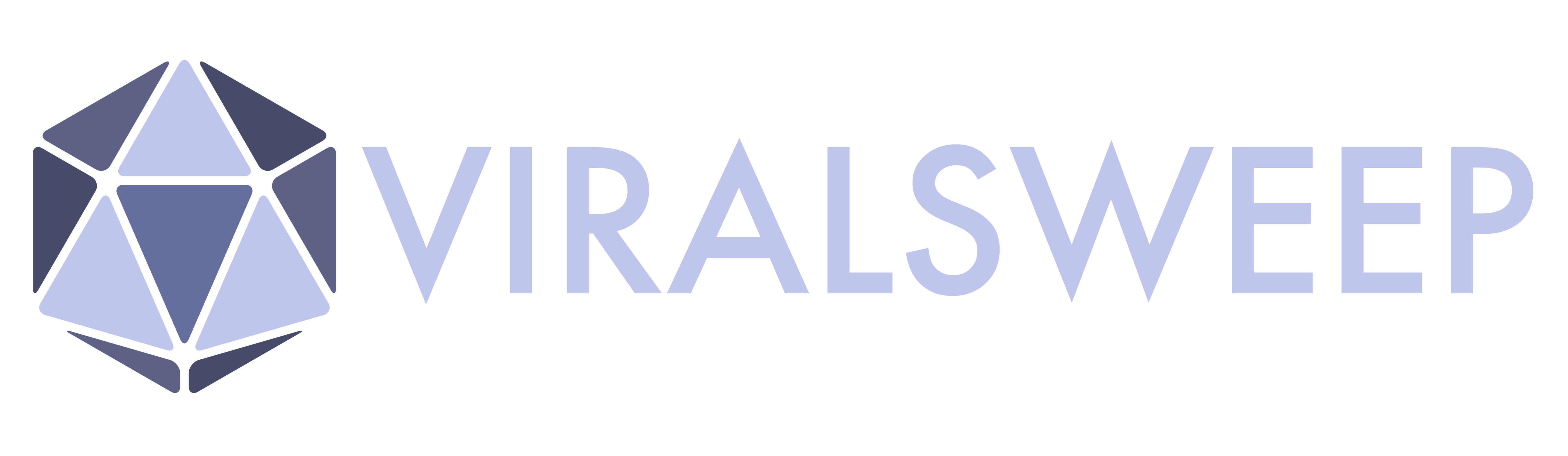NOTE: THIS HELP DESK IS OUTDATED. PLEASE VISIT OUR NEW HELP DESK HERE.
Entry Data
In order to export entry data, simply click the Entrants or Subscribers button on your promotion, and then click the Export Data button in the top right corner.
Analytics
In order to export promotion analytics, simply click the Analytics button on your promotion, scroll down to the table, and click the Export Data button on the right side. You can repeat this for each section under Analytics.
Voter Information
In order to export contest voter information, go to Entrants > Moderate and click on Voter Log in the top right corner.
Contest Photos
In order to export contest photos, go to Entrants > Moderate and click Export All in the top right corner.
Upload Photo Action
In order to export photos that were uploaded through the Upload Photo Action, go to Entrants and click Export Photos in the top right corner.
We're here to help
If you have any further questions, please start a Chat. Just "Click" on the chat icon in the lower right corner to talk with our support team.