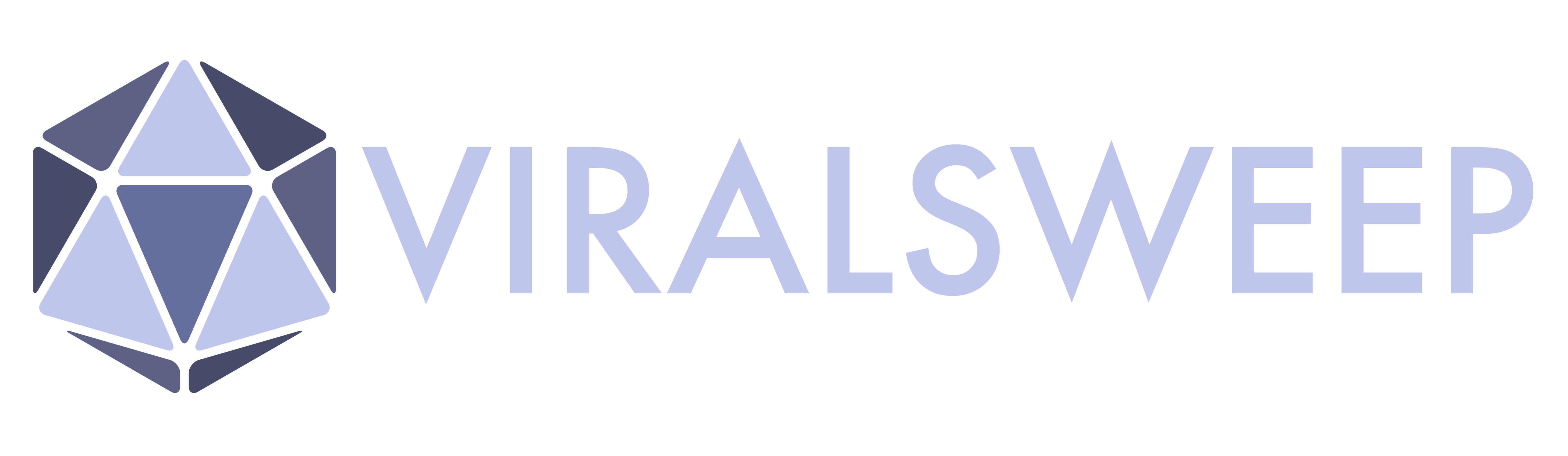NOTE: THIS HELP DESK IS OUTDATED. PLEASE VISIT OUR NEW HELP DESK HERE.
What does ViralSweep cost?
See our pricing here: Pricing
We offer unlimited entries, and unlimited campaigns on any plan. Pricing is month to month, there are no contracts, and you can upgrade and downgrade as needed.
Do you have a free trial?
Yes, we offer a 7 day free trial on any plan.
Are there trial restrictions?
Yes, we have two trial restrictions.
1) You can only access data for the first 10 entries on your campaign. We will show you the total # of entries you have, but you cannot access more than 10 during the trial.
2) Integrations with email services are not available during the trial.
Outside of the trial you will have access to all entries, and all integrations that are available on your plan.
How does billing work?
After your 7 day trial ends, you are billed immediately. You are then billed every 30 days until you pause or cancel your account.
You also have the option of ending your trial early, and being billed immediately so you can get full access.
Are charges pro-rated?
If you upgrade from one plan to another, the charge is pro-rated. We do not pro-rate downgrades. We also do not offer refunds for unused time or partial usage.
What is your refund policy?
Please visit our refund policy page to see our policy on refunds: Refund Policy
Can I use this for 1 month?
Yes, you can use the platform for as long as you want and then you can pause the account or cancel it.
What is the difference between pausing and canceling?
If you pause your account, you can avoid being charged for up to 90 days. Within those 90 days you can restart your account by picking a plan. If you do not restart your account within that 90 day period, you are then added to our $10/mo storage plan on day 91, which allows you to keep all of your data in your account until you decide to come back.
If you cancel your account, all charges are immediately stopped, and your account data is added to our 30 day deletion queue. All your data is wiped from the account after 30 days when you cancel your account. We recommend you download all of your data before canceling.
How do I pause my account?
To pause your account go to:
Settings > Account > Billing > Pause.
We recommend you export all of your data and analytics before pausing your account, as your account will be frozen (with all data saved) until you re-enable it.
How do I cancel my account?
To cancel your account go to:
Settings > Account > Billing > Cancel.
We recommend you export all of your data and analytics before cancelling your account, as your account data will be deleted after 30 days.
We're here to help
If you have any further questions, please start a Chat. Just "Click" on the chat icon in the lower right corner to talk with our support team.