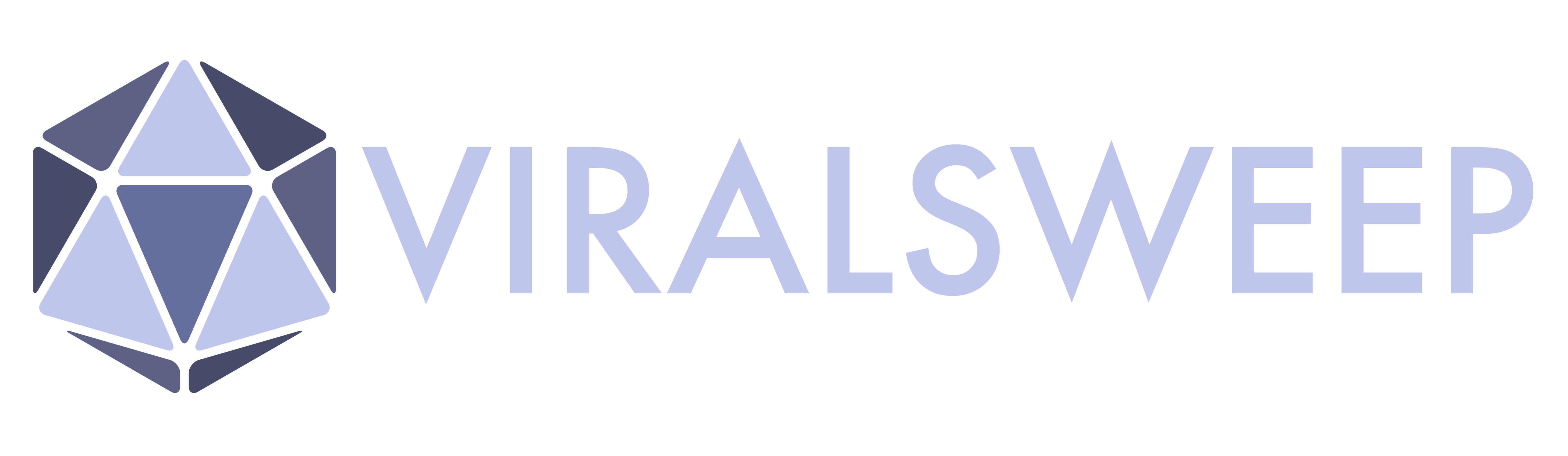NOTE: THIS HELP DESK IS OUTDATED. PLEASE VISIT OUR NEW HELP DESK HERE.
ViralSweep supports contest moderation, so you can view all submissions and approve or deny them to appear in your gallery.
To modify how submission approval is setup, go to:
Edit > Gallery > Content Approval
Manual Approval
No submissions appear in your gallery until you manually approve them.
Automatic Approval
All submissions appear in your gallery immediately until you manually remove them.
To moderate submissions, click on the Moderate button on the promotion in your dashboard. You will always land on the Pending tab which shows submissions awaiting your approval. You can click the checkmark to approve them, or the X to deny them. You can also click on the submission for a larger view where you can rotate the image, or modify the caption.
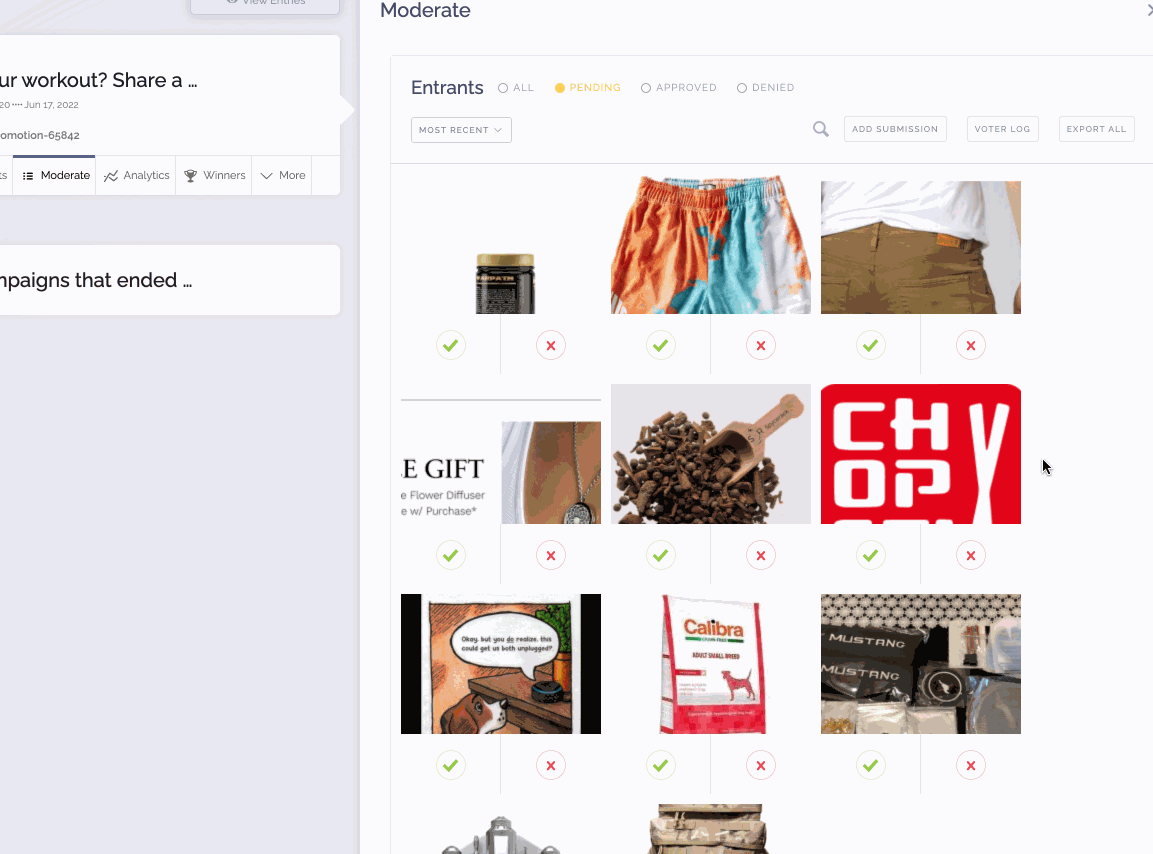
All approved submissions will move over to the approved tab and appear in your gallery, and denied submissions will move to the denied tab.
Please note: If your gallery is set to Automatic approval, we will still show your submissions under the Pending tab so that you know which submissions you have to review.
Sorting submissions
To sort your submissions under the Moderate tab, click on the dropdown menu. You can sort by:
- Most Recently Submitted
- Most votes
- Most recent hashtag entries
- Most recent hashtag votes
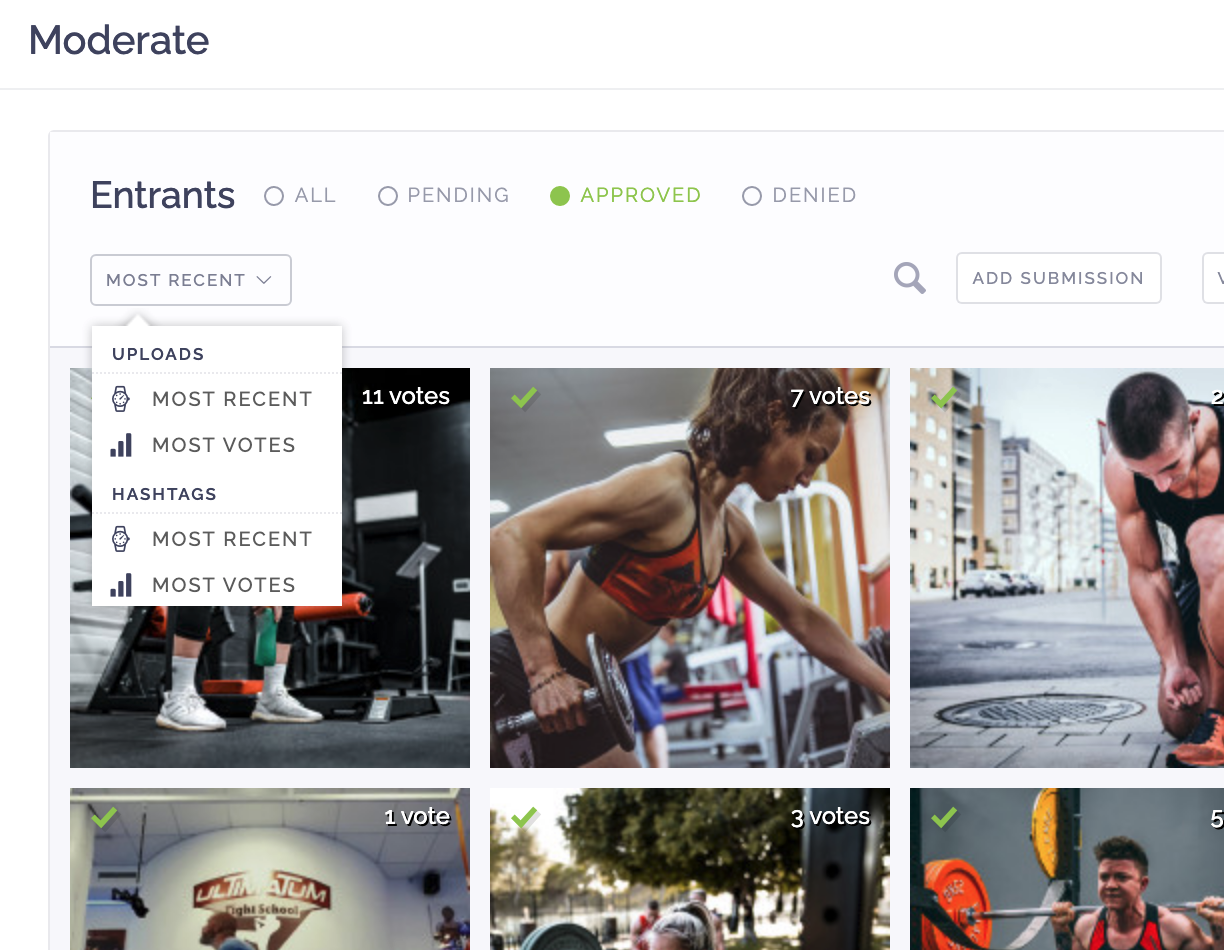
We're here to help
If you have any further questions, please start a Chat. Just "Click" on the chat icon in the lower right corner to talk with our support team.